[ASK HELP] Slide informasi di augmented reality
Page 1 of 1
![[ASK HELP] Slide informasi di augmented reality Empty](https://2img.net/i/empty.gif) [ASK HELP] Slide informasi di augmented reality
[ASK HELP] Slide informasi di augmented reality
Maaf gan, mau tanya, ane ngikutin tutorial buat munculin slide info disini :
Tapi kenapa object button di AR nya ketika di klik ngga mucul slide informasinya ya? Terimakasih atas bantuannya...
Ane pakai untity 5.5.0f3 dan Vuforia 6.2.6
Script yang dipakai :
Tapi kenapa object button di AR nya ketika di klik ngga mucul slide informasinya ya? Terimakasih atas bantuannya...
Ane pakai untity 5.5.0f3 dan Vuforia 6.2.6
Script yang dipakai :
- Code:
using System.Collections;
using System.Collections.Generic;
using UnityEngine;
public class InfoKlik : MonoBehaviour {
public Transform target1 ;
public Texture gambar1,gambar2,gambar3 ;
public string info1,info2,info3;
public Vector2 scrollposition1 = Vector2.zero;
public bool show = false;
void update() {
if(Input.GetMouseButton(0)) {
Ray ray = Camera.main.ScreenPointToRay (Input.mousePosition);
RaycastHit hit;
if(Physics.Raycast(ray, out hit)) {
if(hit.transform == target1) {
show=true;
}
}
}
}
void OnGui () {
if(show==true) {
GUI.BeginGroup (new Rect (Screen.width / 2 - 200, Screen.height / 2 - 250, 800, 500));
GUI.Box (new Rect (0, 50, 405, 360), "informasi");
scrollposition1 = GUI.BeginScrollView(new Rect(30,0,350,390),scrollposition1,new Rect(0,0,1150,200));
GUI.DrawTexture (new Rect(0,90,350,210),gambar1);
info1 = GUI.TextArea(new Rect(0,300,350,50),info1,200);
GUI.DrawTexture (new Rect(400,90,350,210),gambar2);
info2 = GUI.TextArea(new Rect(400,300,350,50),info2,200);
GUI.DrawTexture (new Rect(800,90,350,210),gambar3);
info3 = GUI.TextArea(new Rect(800,300,350,50),info3,200);
GUI.EndScrollView();
GUI.EndGroup();
}
}
}

Briyan_ap- Unity3D Newbie
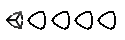
- Posts : 3
Points : 7
Reputation : 0
Join date : 2016-12-27
Page 1 of 1
Permissions in this forum:
You cannot reply to topics in this forum|
|
|
» [ASK HELP] Slide informasi di augmented reality
» ASK cara klik dan memunculkan informasi
» [Ask] mengubah game PC menjadi game Android
» Virtualisasi suatu Gedung mengunakan unity3D + google seketchUP
» Minta Tolong, slideshow ngga muncul saat object di klik
» tolong dong lagi bikin button rotate tp button ga keluar
» algoritma Minimax/negascout buat checkers
» screenshot